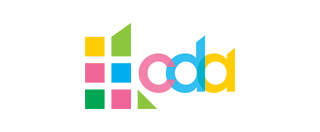Seeing the dreaded “Eligible (Limited) – All asset groups limited by policy” message in your Google Ads account can be frustrating. Even after checking all the requirements—adjusting your product feed, setting the category to Alcoholic Beverages, and updating age restrictions in Merchant Center—you might still find yourself stuck. So, what’s causing the issue?
Here’s a step-by-step guide based on how we resolved this problem in one of our campaigns.
Common Issues to Review
When running Performance Max campaigns for products like alcoholic beverages, compliance can be tricky. Here are the most common areas that need attention:
1. Merchant Center Requirements
- Categorize your product under the Google category Alcoholic Beverages.
- Ensure all required fields in your product feed are accurate and complete.
2. Google Ads Audience Targeting
- Set audience targeting to include only users aged 18 and older.
- Exclude the unknown category.
Note: Shopping campaigns don’t allow age targeting, so this only applies to Performance Max campaigns.
3. Ad Policy Compliance
- Follow Google’s policies for alcohol advertising:
- Target users of legal drinking age (18+ in the UK).
- Avoid health claims or promoting irresponsible drinking.
- Include a “Drink Responsibly” message on your website.
4. Your Testing Browser & Privacy Settings
- Ensure your Google account has a birthdate indicating you’re over 18.
- Enable Sensitive Content in your browser’s account settings (you can blur sensitive content if preferred).
Our Experience with Google Ads Support
When we encountered this issue, Google’s documentation didn’t provide a clear solution. Support suggested the problem might be related to our use of WordPress/WooCommerce, but we knew our setup was correct. After double-checking everything, we confirmed:
- Our ads targeted users aged 18+.
- Alcohol advertising is allowed in the UK.
- Our website included a “Drink Responsibly” message.
- All Google Ads policies were followed.
Despite this, the issue persisted. The company wanted their ads to appear alongside competitors’ ads, but they weren’t showing up. Interestingly, ads for smaller competitors selling alcoholic beverages were appearing. These companies didn’t show up under “Top advertisers in your auctions” in Google Ads Insights. We suspect these businesses hadn’t yet been flagged by Google as selling alcoholic beverages, allowing their ads to bypass stricter compliance requirements. This discrepancy added to the confusion and frustration.
The Breakthrough Fix
The solution came when we tested the ads in our own browser while signed into a Google account. Despite meeting all requirements, we discovered that Sensitive Search had been disabled in the browser settings. This was likely done because children often used the office computers.
Once we enabled Sensitive Search (with blurred content), the issue was resolved. Our ads began appearing in both Google Shopping and organic search results as expected.
Key Takeaways
If you’re facing similar issues, use this checklist to troubleshoot:
Merchant Center
- Categorize products under Alcoholic Beverages.
- Ensure feed data is accurate and complete.
Google Ads Settings
- Target audiences aged 18+.
- Exclude the unknown category.
Policy Compliance
- Follow Google’s alcohol advertising policies.
- Add a “Drink Responsibly” message to your website.
Browser Settings
- Ensure your Google account has a birthdate indicating you’re over 18.
- Enable Sensitive Content in your browser settings.
Testing
- View your ads in your browser while signed into your Google account.
- Confirm privacy settings align with campaign requirements.
Final Thoughts
Navigating Google Ads policies can feel overwhelming, especially when issues arise despite following all the rules. Checking your browser and privacy settings might seem minor, but it can make all the difference. For us, this small adjustment solved the problem and got our ads running smoothly.
If you’re still struggling, feel free to reach out—I am happy to help you troubleshoot!