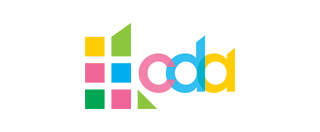When setting up your Merchant Center, simply duplicating data from your website might seem convenient but can limit its potential. Here’s how you can elevate your product listings for better performance:
-
Tailor Product Titles for Search:
Use titles that include relevant keywords customers might search for. For example, instead of “Running Shoes,” try “Men’s Lightweight Running Shoes – Breathable & Durable.” -
Enhance Product Descriptions:
Go beyond generic descriptions. Highlight unique selling points like materials, benefits, or use cases. This helps your product stand out in competitive categories. -
Optimize Images:
Use high-quality images that meet Google’s guidelines. Include multiple angles or lifestyle shots to make your products more appealing. -
Categorize Accurately:
Assign the most specific Google Product Category to ensure your products show up in the right searches. -
Add Custom Labels:
Use custom labels to segment products for promotions, seasonal sales, or performance tracking in campaigns. -
Leverage Attributes:
Fill out optional attributes like size, color, material, and age group. These details improve visibility in filtered searches. -
Use Merchant-Specific Promotions:
Include special offers like discounts, free shipping, or bundles directly within your Merchant Center. -
Regularly Update Feeds:
Keep your product data fresh with regular updates to reflect stock, pricing, and new arrivals.
By optimizing your Merchant Center data instead of copying directly from your website, you’ll create richer, more targeted listings that attract more clicks and conversions.